Remote Teaching Resources
Keep Teaching Information (Remote Instruction)
UCR Keep Teaching is designed to be an information resource and a campus community to help you teach remotely during campus closure.
See Keep Teaching Information here
Keep Teaching - Online Exams/Finals
Keep Teaching resources for exams and finals.
See Keep Teaching Online Exam/Finals Resources here
Keep Teaching - Canvas
see keep teaching Canvas Information Here
UC Riverside has begun a formal transition from iLearn to Canvas/eLearn and will conclude by June 30 2022, Canvas will be our official learning management system.
How to use Canvas to set up an online exam in 'New Quizzes' mode, a recording can be watched here
Some notes about what is in there:
1. The question explainers can be seen by students only if you enable that ability under Settings. This can be done, for example, a day or two after the exam has occurred.
2. I show importing of an exported exam from iLearn. This does not work in New Quizzes, but works using Settings - Import Course Content. I think that this *would* work in New Quizzes if the exam had only one bank of questions, rather than the entire exam, which consists of 25 banks of questions (i.e. each 'question' is itself drawn from its own bank). Hence, you can migrate exams from iLearn into New Quizzes, as a bank and then transfer the items in the bank one at a time into a quiz.
Keep Teaching - Zoom
See Keep Teaching Zoom Information here
- UCR ITS Zoom website
- UCR Zoom tutorial ("Running a course using Zoom")
- About Zoom: https://support.zoom.us/hc/en-us/articles/201362003
- Zoom Support Hotline: 1-888-799-9666 ext 2
- If you need more information or instruction on using Zoom at UCR, please review the resources linked below:
About Zoom at UCR | UCR Zoom Site | UCR Zoom Resources
Keep Teaching - Yuja
Use Yuja to store videos, record lectures, proctor exams, and more – all within an integrated video platform.
See more information about Yuja here
XCITE Information
About XCITE
The Academic Engagement Instructional Design team assists faculty with the integration of technology into the learning environment, in addition to applying sound pedagogical strategies to engage students and meet course outcomes. Whether it’s a tech-enhanced activity, a hybrid classroom or fully online courses, the Instructional Design team is available for consultation to scope your course design needs. The team also offers UCR instructors a variety of instructional technology and course design learning opportunities throughout the year.
See more information about XCITE here
Piazza Information
Piazza is an online Q&A forum which is integrated with Blackboard (iLearn) and Canvas LMS platforms. It is useful for holding instructor office hours, as well as permitting students to discuss concepts and address each other's questions among themselves with instructor-supervision.
Apporto Information
Apporto is a "cloud virtual desktop" that gives faculty and students access to virtual applications stored in the Cloud, regardless of the type of device they are using.
It can be used by anyone affiliated with UCR regardless of whether they're using PC, Mac or tablets. Once you login to the UCR apporto system, you then "launch" the RDS Apps Full Desktop, which looks like this:
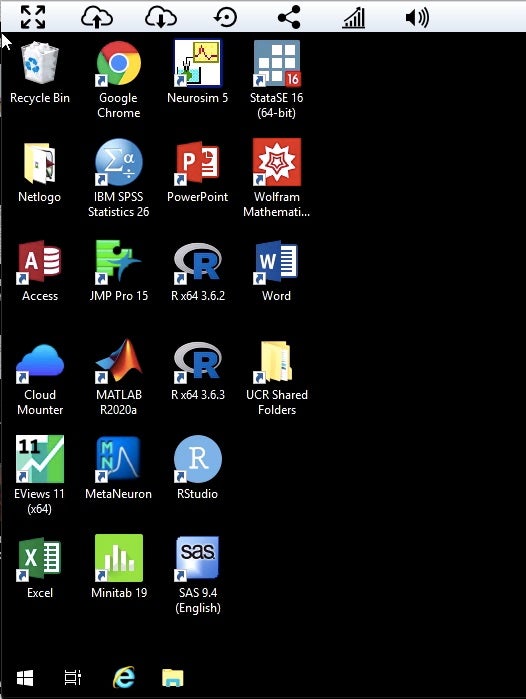
Mentoring Resources
If you have any questions about teaching your assigned course or organizing a classroom, etc., contact our experienced professors:
For BIOL courses contact EEOB Vice Chair in charge of teaching, Wendy Saltzman
For CBNS courses contact MCSB Vice Chair in charge of teaching, Dmitri Maslov
Any other questions, contact Estella Davalos
Need a laptop or hotspot to conduct your duties?
Should you need a laptop or hotspot to conduct your duties, loaners are being provided by ITS:
Tech Support https://keeplearning.ucr.edu/
Free Software for Students
Online tech support ticket system
Browse the ITS Knowledge Base for self-help articles
Apply for a loaner laptop or WiFi hotspot
Phone: (951) 827-IT4U (4848)
Department Contacts
Department contact for BIOL courses contact EEOB Chair
Department contact for CBNS courses contact MCSB Chair
For BIOL or CBNS Administrative Issues contact Estella Davalos
UCR Academic Senate COVID-19: Important instructional continuity guidance
COVID-19: Important instructional continuity guidance from the Academic Senate.
